My Account
Menu
Canada Plans
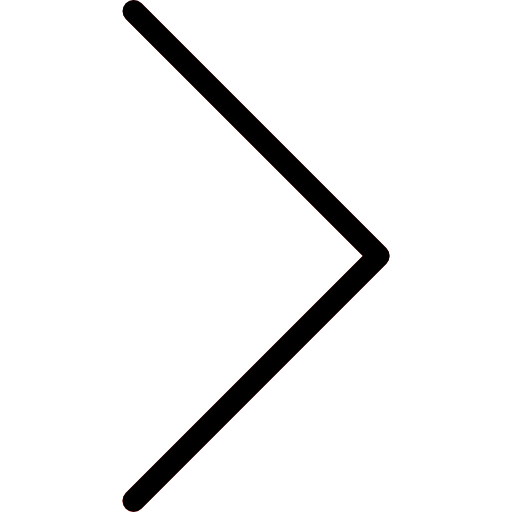
U.S. Plans
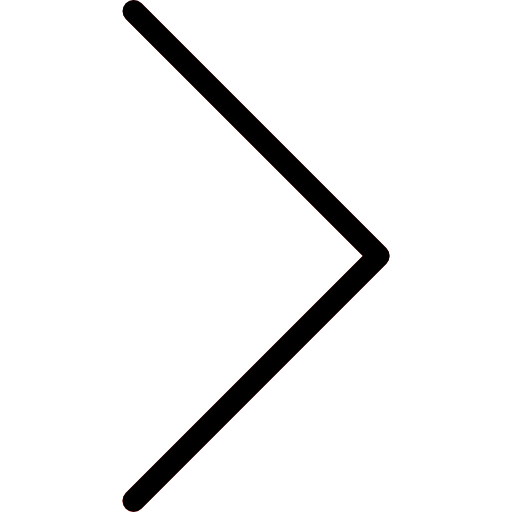
Global Plans
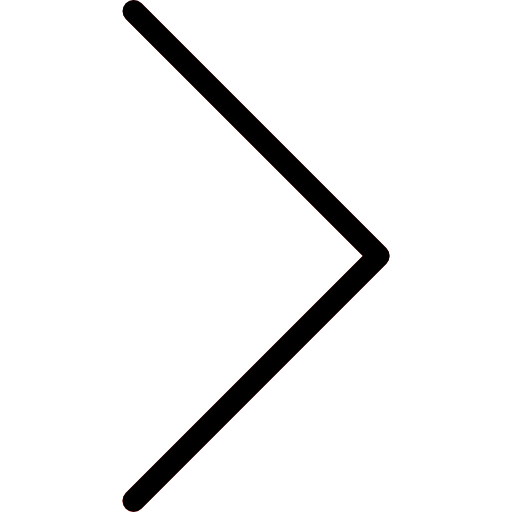
Home Internet
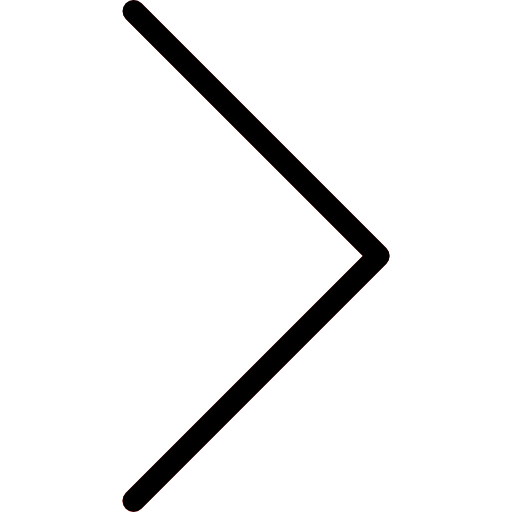
Activation
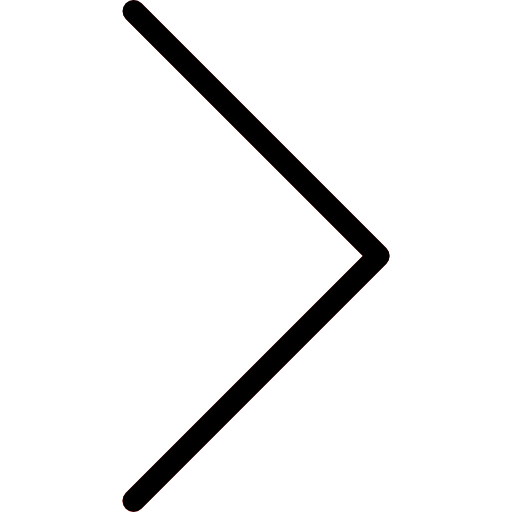
Support
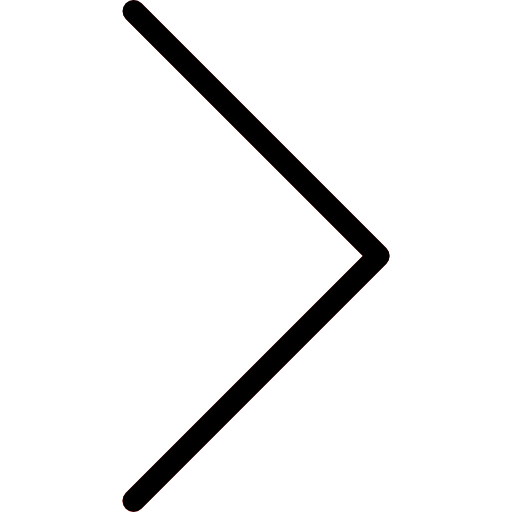
- Partners
- My Account
- English
APN Settings
Follow these activation instructions to allow you to start using our service.
The first step is to simply insert your PhoneBox SIM Card into your device, restart it, then if your device doesn't automatically connect you will need manually set the APN settings.
What operating system does your device use?
Troubleshooting Steps
After installing SIM Card restart your Smartphone. iOS devices are auto configured to connect once the sim is installed, if you're having issues connecting try the following steps:
- Go to Settings >> General >> Reset >> Reset Network Settings *Please re-register Wi-Fi password afterward.
- Go to Settings >> General >> Language & Region >> Region >> Canada
- Go to Settings >> General >> VPN & Device Management >> all profile deleted
- Go to Settings >> General >> About >> Software Version >> latest iOS